The number of marketing applications is dizzying. And even if you know exactly what you need, choosing marketing software is not so easy. After all, before buying an application, you need to check whether everything works as it should.
In this article, we'll tell you what details you should pay attention to when buying marketing software. You don't have to be a professional tester to check if an app is right for you. However, in general, you should follow the same steps as them.
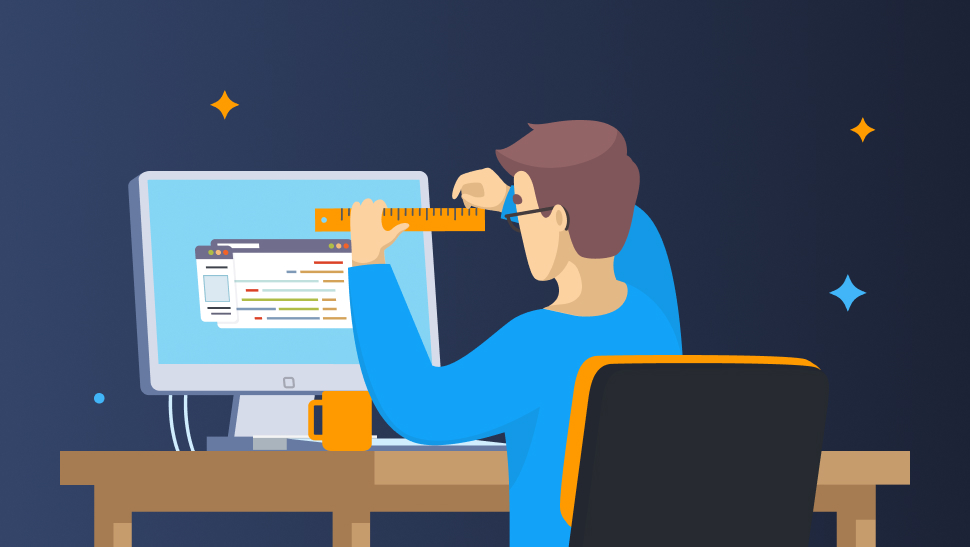
Table of Contents
- It's Good to Have a Trial
- Functional Testing
- Usability Testing
- Integration Testing
- Compatibility Testing
- What Marketing Software Should Be Able to Do
- Conclusion
It's Good to Have a Trial
Most marketing applications have a trial or free version. For some applications, a trial is a limited time during which you get full-featured software. First try, then buy. For others, there is no trial period, you can use it as much as you like, but the functionality is cut down - only basic features are available to you.
The coolest option is when there are no restrictions on either the time of using the software or the functionality, but there is a limit on the number of tasks that can be performed within a set period of time, usually a month.
We at TruVISIBILITY do not offer you any trial periods, nor restrict you in functionality. But it is absolutely free of charge, and for a limited period of time we give fully functional software. So, by registering with a freemium account, you will be able to:
- Create a chatbot that can have up to 100 conversations per month
- Launch email blasts, start drip campaign, etc with 1000 free emails sent monthly
- Send 1000 SMS per month
- Build 1 website including a blog and connect a custom domain
- 1 GB of storage usage
- 1 SSL certificate
- Unlimited API usage
Websites made within a freemium account will have mandatory TruVISIBILITY branding.
Our pricing is simple and flexible! You can adjust the number of conversations your chatbots can have, the number of emails and SMS that can be sent per month, the number of websites you can deploy, and the capacity of your cloud storage.
Functional Testing
First of all, you should check if the chosen software has all the functions you need. Of course, it makes no sense to explore all the declared features — this is the task of the testers and developers who released the software.
For example, if you are planning to make a website with a slider, do not rush to sign up for an annual subscription unless you are sure that your website builder allows you to make sites with a slider. Or maybe you need to connect Google Analytics — then you should see if the builder allows you to do that, otherwise you will have to deal with the code, which can be a problem.
If you are about to use an all-in-one platform that combines several tools for digital marketing, then try out all of them, do not be lazy to run test cases.
Planning to create a high-converting landing page with a form to collect your leads' data? Open a builder and do it.
Interested in automation routine emails and insights about your email marketing efforts? Launch an email blast and see how your software works with key metrics, such as open rate, bounce rate, and so on.
Want to improve customer interaction with the help of an AI chatbot? Start designing your chatbot’s structure and conversational flow using a flowchart editor within your application.
And of course check if the purpose-driven customizable templates are available — for websites, emails, and сhatbots. They will make your life much easier by eliminating the need to do everything from scratch.
Usability Testing
Evaluate the simplicity and convenience of the software you want to purchase. Keep in mind that you are looking for a tool that should simplify and automate your marketing processes rather than complicate them.
If at first glance the software seems complicated to you and you really have to make an effort to understand it, then it is actually complicated. And probably it doesn’t suit you. The interface should be intuitive, the workflow should be clear, and the documentation should be understandable even for a technically inexperienced person.
Here we note that good usability should not be expected from Free and Open Source Software (FOSS). We talked about the drawbacks of FOSS in the article Stop Wasting Money: Tips For Reducing Software Expenses For Online Marketing.
Integration Testing
If you're dealing with an all-in-one platform for digital marketing, check out how its parts interact with each other, i.e. how easy it is to customize and integrate them. For instance, ideal when you can add a chatbot to your website in one click and bad when you have to puzzle over the code.
Explore third-party software integration options to be sure you will be able to transfer data from one app into another. Three ways are possible here: established integrations, a third-party integration platform as a service support (iPaaS), and an application programming interface (AP).
You should pay special attention to the established integrations, i.e. the list of third-party applications supported by your software since it's nice when the app already knows how to work with payment systems, Google documents, maps, and other important services out of the box. We talked about how applications work with each other in the article All-on-One Software Solutions are Better Than Utilizing Multiple Software Solutions.
Compatibility Testing
If you plan to use cloud-based software, check its performance in different browsers. This is especially important for such tools as no-code visual builders for creating websites, making email layouts for newsletters, and designing chatbot scripts. Sometimes it happens that features that work great in Chrome are completely unusable with Safari.
What Marketing Software Should Be Able to Do
Each application, and even more so an all-in-one platform for digital marketing, has a bunch of unique features. However, there are some basic things that any software should do well. Such things are:
- Emails should be displayed correctly, just exactly as in the template you created. Special attention should be paid to the mobile version.
- Your newsletters should not end up in the Spam folder.
- All elements of your website should be displayed and work as expected — from texts and pictures to sliders and forms. Test your website on different browsers and make sure it's mobile-friendly.
- Make sure contact forms work as expected — users can enter data and submit it, and you can receive it.
Conclusion
Purchasing marketing software shouldn't turn into buying a pig in a poke. That's why almost every software program has a trial period or free version. And you should make use of it before you get the treasured dollars from your wallet.
Once you have access to the trial version, play around with the software. See if the features you need are available and how they work. Evaluate how easy and understandable the application interface is. See what is happening with integrations — is it possible to attach a payment system to the site in two clicks or make chatbot friends with Google Sheets in the blink of an eye.
See how emails are displayed, if your test website is buggy when you open it on a smartphone, and in general if the workflows of marketing campaigns meet your requirements and whether they give the expected results. Following the above-mentioned tips, you will surely choose the right marketing software to spend money on!
Got inspired to try out a powerful platform for online marketing? Get a freemium TruVISIBILITY account and create your test website, chatbot, and email blast with our easy-to-use tools.
Want to receive more articles?
Sign-up for our weekly newsletter to receive info that will help your business grow



