To avoid your emails from landing in the spam folder, you need to understand how the spam filters work and what triggers them. In this article, we will discuss some tips on how to avoid your emails from going to spam.

Table of Contents
- Do's and Don'ts to Avoid Your Emails Falling into the Spam Folder
- Use a Professional Email Address
- Avoid Spam Trigger Words
- Personalize Your Emails
- Use a Clear and Concise Subject Line
- Don't Use Excessive Formatting
- Avoid Using Too Many Links
- Use a Reputable Email Service Provider
- Authenticate Your Emails
- Send Relevant Content
- Don't Send Too Many Emails
- Don't Use Deceptive Subject Lines
- How TruVISIBILITY's Messaging Can Help
- Conclusion
Dos and Don’ts to Avoid Your Emails Falling into the Spam Folder
Let's go over some of the things new business owners often overlook when sending email campaigns to gain loyal customers and make sales. It isn't enough to build a great layout and craft eye-catching header or subject line.
Though we want you to be proud of creating a lead-generating email, don't forget the basics for capturing and keeping those contacts. TruVISIBILITY's email application has all the tools you need (and more!) to create professional email campaigns for businesses. To learn the skill of managing your emails properly and keep them out of spam folders, read on.
Use a Professional Email Address
The first and most crucial step is to use a professional email address. Free email services such as Gmail, Yahoo, and Hotmail may work for personal emails, but they are not suitable for professional emails. It is best to use an email address with your domain name, such as yourname@yourcompany.com. It not only looks professional but also increases your email deliverability.
Avoid Spam Trigger Words
Spam filters use a list of trigger words to identify spam emails. These words can be anything from "free," "win," "cash," "limited time," or any other similar word. Avoid using these words in your subject line or email body, or your email may end up in the spam folder.
Below is an image of some subject lines that clearly triggered the system to send these emails to our spam folder.
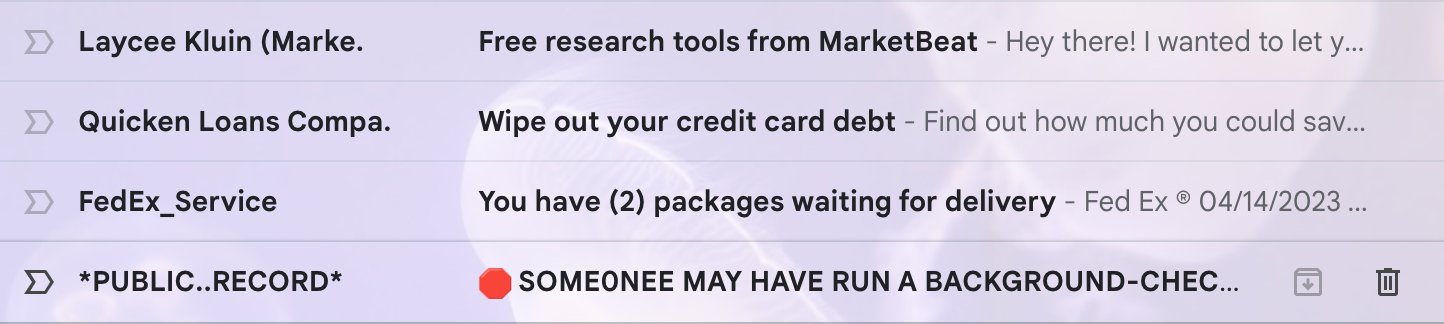
Personalize Your Emails
Personalizing your emails is an excellent way to increase your email deliverability. Most email services allow you to add the recipient's name in the subject line or email body. This small personal touch can go a long way in avoiding your emails from going to spam.
Use a Clear and Concise Subject Line
The subject line is the first thing that the recipient sees when they receive your email. It is essential to keep your subject line clear and concise. Avoid using vague or misleading subject lines, as it can trigger the spam filters.
Also, using all caps in your email, not including your header, can trigger the spam filters. It is best to avoid using all caps or excessive exclamation marks in your email.
Here are some examples of catchy subject lines that have valuable offers in their subject lines. It's no surprise that their email content gives details on each offer as well!
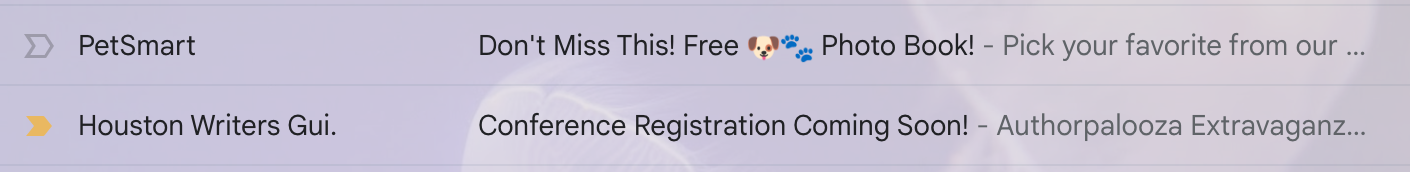
Don't Use Excessive Formatting
Using excessive formatting such as bold, italics, or underlines can also trigger the spam filters. Keep your formatting simple and straightforward. If you must use formatting, limit it to only a few words or phrases.
Avoid Using Too Many Links
Too many links in your email can also trigger the spam filters. It is best to limit the number of links in your email, and only include relevant links. Make sure that the links are from reputable sources.
Use a Reputable Email Service Provider
Using a reputable email service provider is crucial in avoiding your emails from going to spam. A good email service provider will have robust spam filters and authentication tools to ensure that your emails reach the recipient's inbox.
Authenticate Your Emails
Email authentication is the process of verifying that the email is legitimate and not forged. Authentication can be done using SPF, DKIM, and DMARC protocols. By authenticating your emails, you increase the chances of your email reaching the recipient's inbox.
Send Relevant Content
Sending relevant content is essential in avoiding your emails from going to spam. If your email is not relevant to the recipient, they are more likely to mark it as spam. Make sure that your email is personalized and relevant to the recipient.
Below is a great example of good content that is helpful to the subscriber, particularly for creators who want to be a part of Tongal's community.
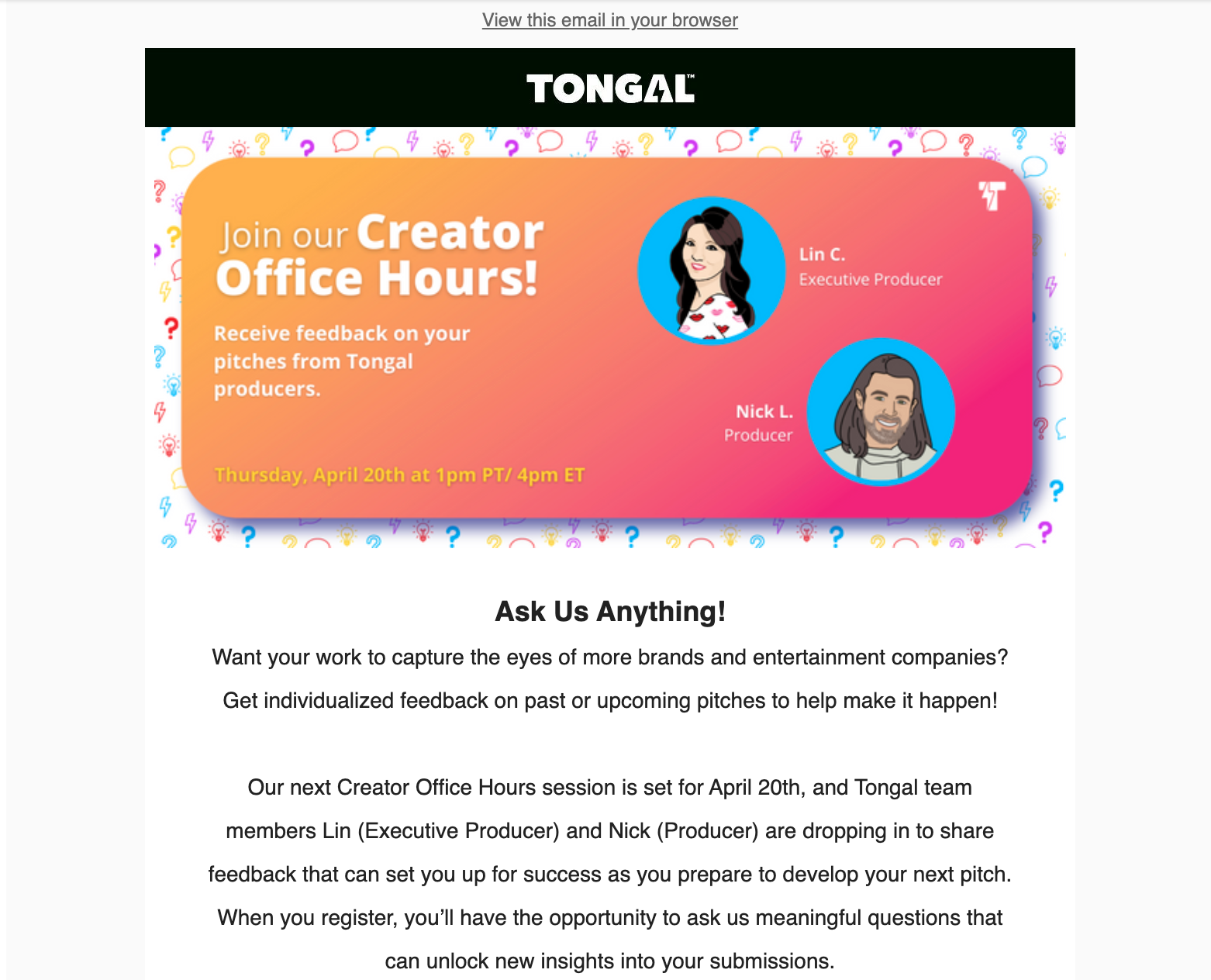
Photo Credit: Tongal
Don't Send Too Many Emails
This is a big one. Sending too many emails can also trigger the spam filters. It is best to limit the number of emails you send to the same recipient. If you are sending emails to a large number of recipients, use a professional email marketing service.
Sending too many emails can also annoy your subscribers and lead to them unsubscribing or marking your emails as spam themselves. Here are some signs that you may be sending too many emails:
High Unsubscribe Rates
If you notice that your unsubscribe rates are higher than normal, it may be a sign that you are sending too many emails. People may unsubscribe if they feel like they are receiving too many emails from you or if the content is not relevant to them.
Low Open Rates
If your open rates are low, it may be a sign that your subscribers are not interested in your emails. This could be because you are sending too many emails and they are becoming overwhelmed.
High Spam Complaints
If you receive a lot of spam complaints, it could be a sign that you are sending too many emails. People may mark your emails as spam if they feel like they are receiving too many emails or if the content is not relevant to them.
Decreased Engagement
If you notice a decrease in engagement, such as clicks or conversions, it may be a sign that your subscribers are not interested in your emails. This could be because you are sending too many emails and they are becoming overwhelmed.
Overlapping Content
If you are sending multiple emails with overlapping content, it may be a sign that you are sending too many emails. Your subscribers may become annoyed if they receive multiple emails with similar content, and this could lead to them unsubscribing or marking your emails as spam.
Lack of Segmentation
If you are not segmenting your email list and sending the same email to everyone, it may be a sign that you are sending too many emails. Different segments of your audience may have different interests and preferences, and sending the same email to everyone could lead to them becoming disinterested.
Negative Feedback
If you receive negative feedback from your subscribers, such as comments or replies to your emails, it may be a sign that you are sending too many emails. Negative feedback could indicate that your subscribers are becoming annoyed with the frequency of your emails.
Don't Use Deceptive Subject Lines
Using deceptive subject lines is a surefire way to land your email in the spam folder. Make sure that your subject doesn’t use words like “Free” if it really isn’t free. The same goes for advertising a sale on an item when the item is still at its regular price, even if it is a new product.
How TruVISIBILITY’s Messaging App Can Help
TruVISIBILITY’s Messaging app is full of tools to help you create emails that are less likely to be marked as spam. Such tools include:
- A widget to offer subscribers to unsubscribe from your messages
- A form widget to create a survey so you can discover which content users want to receive
- A dashboard to see which emails (and content) is getting poor engagement and unsubscribers
There are more tools to discover during your email campaign creation and after you send your emails. You can track the analytics of each email, sure, but did you know you can manage all of your contacts as well?
Ensure your emails don’t go to spam folders by collecting valuable and valid addresses. You can also:
- Keep track of which contacts are unsubscribers
- View contacts that have recently subscribed
- Place contacts in certain segments to better market to each group
Our pricing is simple and flexible! You can adjust the number of conversations your chatbots can have, the number of emails and SMS that can be sent per month, the number of websites you can deploy, and the capacity of your cloud storage.
Conclusion
TruVISIBILITY has built the ultimate free email software for small, growing, and larger businesses to create and keep track of their marketing campaigns and contacts. This article showed a few tips and tricks you can use to avoid your messages going to spam, which you can implement in TruVISIBILITY’s Messaging app.
To learn more about TruVISIBILITY’s email messaging application and other marketing tools, check out this article or our guide to getting started with Messaging.
Want to receive more articles?
Sign-up for our weekly newsletter to receive info that will help your business grow



