Redirects are a common occurrence on webpages. They occur when a user clicks on a link or enters a URL and is automatically taken to a different page. While redirects serve a purpose, they can also be frustrating for users.
If any of your business webpages have a high number of redirects, it can decrease your webpage speed and user engagement. Luckily, redirecting your audience from an old page to an updated one is a golden opportunity to keep readers on your page, gain leads, convert them, and increase your number of new viewers.
Let’s go ahead and provide tips on how to ensure your business webpage avoids redirects and how to redirect 301 pages to more relevant ones.
Table of Contents
- What Are Redirects and Is it Important to Understand?
- How to Avoid Redirects on Your Webpages
- How to Write Business Webpages to Gain Attention
- Conclusion
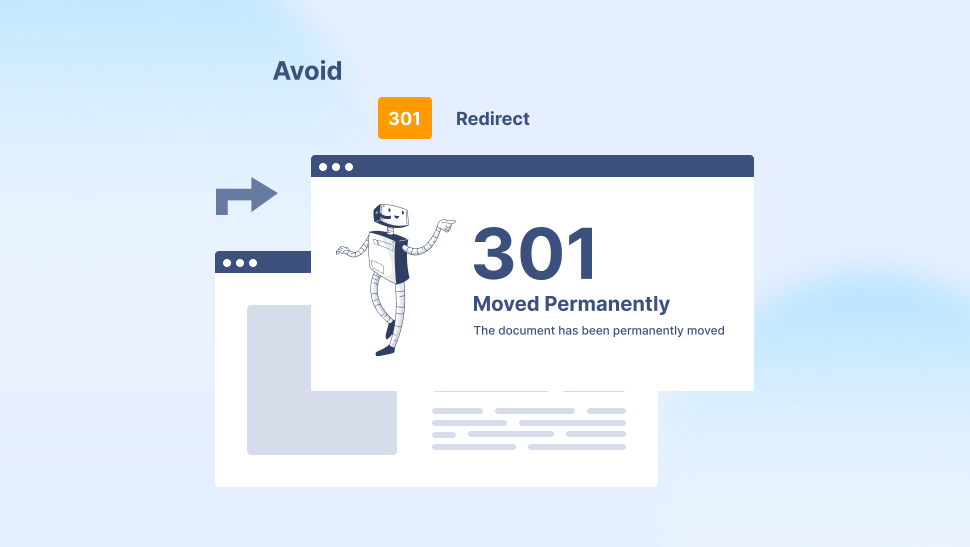
What Are Redirects and Why Is it Important to Understand?
Redirect URLs are used to guide users and search engines to a new page on your website when the requested page no longer exists, has been moved, or has been deleted. Redirect URLs seamlessly direct users from the old URL to the new URL, preserving link equity while ensuring visitors don't encounter dead links.
Redirect URLs are like a digital forwarding address, ensuring users don't end up at a page that no longer exists or has been moved. This is why visitors on an ecommerce site, for example, sometimes see a link in an old email of theirs - however, when they click on it, it is outdated or invalid.
For example: A site may have a webpage ecommercebiz.com/BlackFriday2022. This business can easily keep the exposure and value of this page by redirecting (a 301 redirect) it to ecommercebiz.com/BlackFriday2023.
Without redirects, users may encounter 404 error pages or incorrect pages, leading to a negative user experience and a decrease in your website's search engine rankings.
What Makes Redirect URLs Essential
Redirect URLs play a major role in maintaining a business site’s integrity, preserving your website's link equity, and providing a positive user experience. Without redirects, your website may experience a loss in traffic, drop in search engine rankings, and potential harm to your brand's reputation. Redirects also help direct users to your most valuable content or offers, increasing the likelihood of a user converting on your website.
Types of Redirect URLs
There are several types of redirects, each used for different purposes. The three most common types of redirects are:
301 Redirects
These are permanent redirects and are used when a URL has been moved to a new location permanently. Typically, webmasters use 301 redirects to inform search engines that the new URL is the replacement for the old URL, ensuring the new URL gains the link authority of the old page.
As mentioned before, a page /BlackFriday2022 should be a 301 redirect to a new page, /BlackFriday2023, to keep the data, value, and exposure you earned from the /BlackFriday2022 page.
302 Redirects
These are temporary redirects and are used to redirect visitors to a new URL temporarily. A 302 redirect is used when you need to redirect traffic to a new page for a short period.
Meta Refresh Redirects
This type of redirect is also known as a client-side or JavaScript redirect. Meta refresh redirects demand more users' interaction, subscribing to user consent or any action asked by the sender.
How Redirect URLs Impact SEO
Redirect URLs can greatly impact your website's search engine rankings. When implemented correctly, redirects can help maintain your website's link equity. This is particularly important if you have a page that is performing well in search engine rankings and has other links pointing to it.
By redirecting this page to a new URL, the new page will benefit from the link authority of the old page, ensuring continuity in your website's search engine rankings. Keep in mind: Multiple redirects can harm your website's homepage performance and reduce its SEO ranking.
How to Avoid Redirects on Your Webpages
Businesses may have any number of reasons for avoiding webpage redirects altogether. If you are one of these businesses who don’t want to deal with webpage redirects, there are more than a few steps you can take. Now that you know what redirects are and how they can negatively affect your business, let’s cover a few of these tips.
Remember: TruVISIBILITY’s Sites app is designed to keep your business website and webpages (like landing pages and other links) optimized. And you can start seeing the difference in traffic by creating and publishing your site for free!
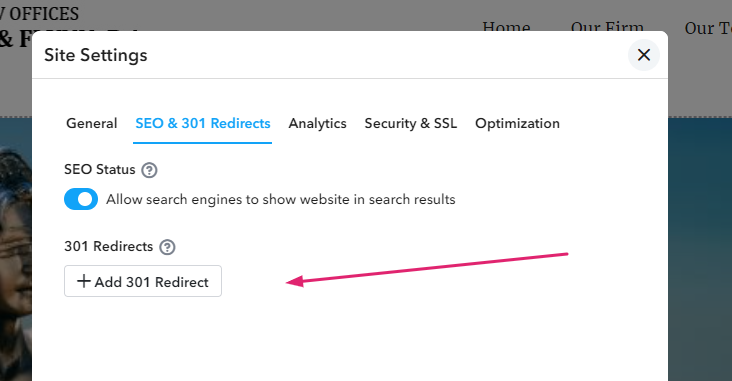
Keep Your URLs Consistent
Once you have finalized your webpage URLs, keep them consistent. URLs should remain the same throughout the page’s existence. Inconsistency in URLs may cause your webpage to redirect to a different URL, leading to a poor user experience. Therefore, it is essential to keep your URLs consistent and avoid making changes unless necessary.
Set URL Redirect Policies
If changing URLs is necessary, ensure that you set the URL redirect policy to either permanent or temporary. When changed, URLs can automatically redirect to a new location. Redirects must be associated with a purpose. If the change is temporary, use a temporary redirect, and if the change is permanent, use a permanent redirect.
Keep Your Webpage Design Simple
A complicated webpage design may lead to an increased number of redirects. Keep your webpage design simple and use fewer resources. When several resources are loaded on the same page, they may cause excessive redirects, leading to a poor user experience.
Ensure All Links on Your Webpage Are Valid
An invalid link may cause a redirect to a different webpage or to a blank page. Thus, it's important to ensure that all links on the webpage are valid and up-to-date. Periodically check all the webpages to validate links and remove any invalid links.
We also suggest checking all the links of your site on a mobile device as well. By doing this, you can ensure that your webpages are also optimized for mobile use in terms of design, ease of use, etc.
Use Google’s Redirect Checker
Google’s Redirect Checker is a tool that allows website owners to verify their redirect methods and ensure that they are working correctly. The tool checks that the redirect is going to the right URL, and the code used is HTTP 200 code, indicating that the link is successful without any redirects.
How to Write Business Webpages to Gain Attention
Now that we’ve given a rundown of how to avoid redirects on your webpages, let’s uncover the secret to building a professional site. This means one created with the possibility of redirects in mind. Not to worry, though! With these elements on your page, you’re sure to have a business site that performs beyond expectations.
Focus on Your Audience
The first step to writing a business webpage that attracts visitors is by focusing on your audience. Keep in mind that people are not interested in reading about your company's achievements. However, they are interested in what your company can do for them.
Highlight your unique selling proposition and explain how your business can solve their problems. By keeping your audience in mind, you will be able to create content that resonates with them and increase traffic to your webpage.
Write Catchy Headlines
Your headlines will determine whether or not visitors are going to read your content. As such, crafting eye-catching headlines will ensure that visitors want to read more and stick around to explore the rest of your webpage. Make your headlines short, simple, and engaging. Use bold and colorful fonts to make them stand out on the page.
Use High-Quality Images and Graphics
Images and graphics can be powerful tools to communicate your message to visitors. Use high-quality images that are relevant to your content increases engagement and keeps visitors interested in your webpage. People are naturally drawn to attractive visuals, and the right images will make your website more visually appealing, leading to more traffic and better conversions.
It is also important to have quality images of products that you sell. How else will buyers know exactly what to expect when purchasing a product? For example, this Carvana page clearly shows great choices of clean, unscratched cars for sale.
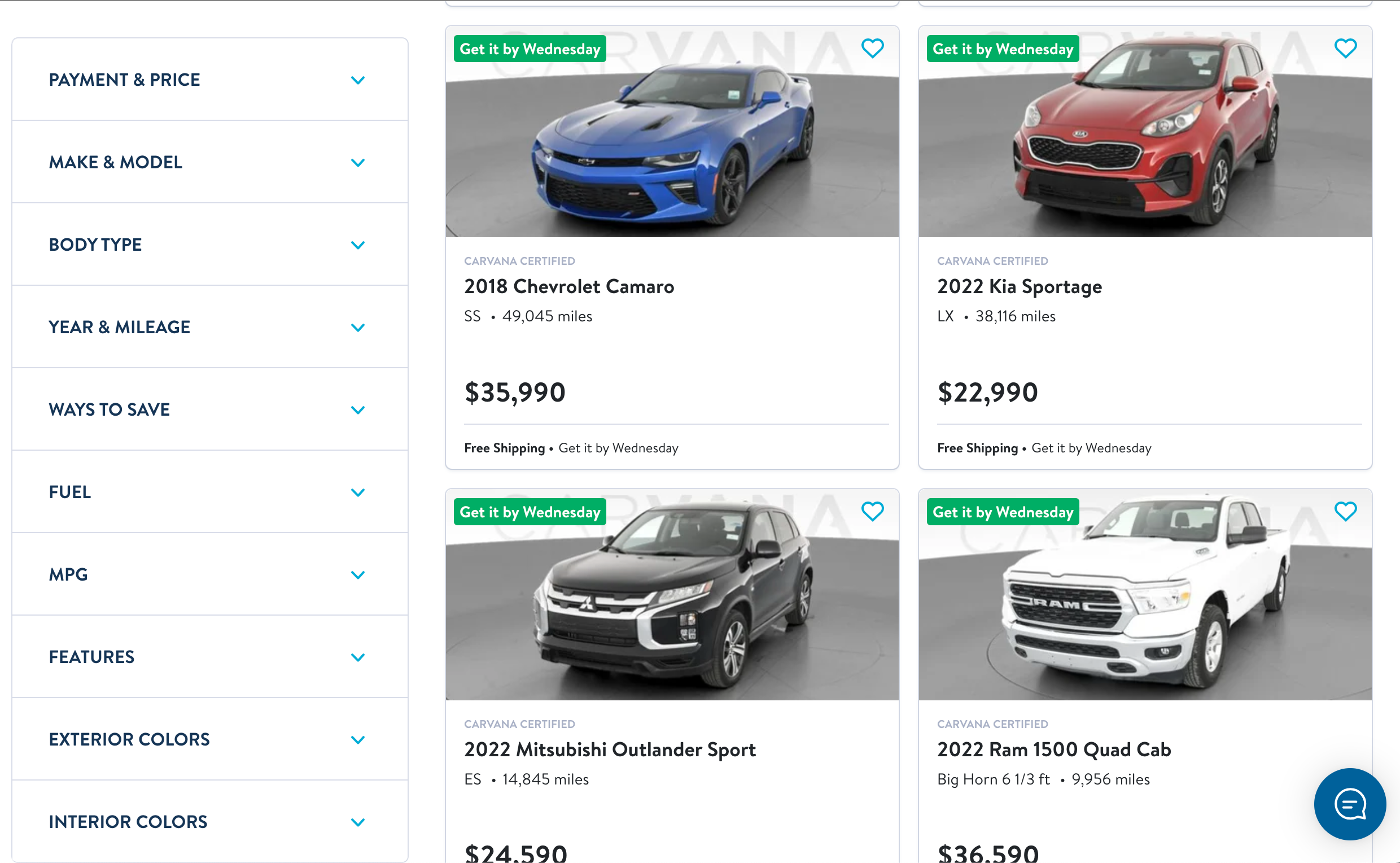
Photo Credit: Carvana.com
Keep Your Text Simple
It's important to keep your text simple and easy to read. Avoid using technical jargon or complex language that can be difficult for your audience to understand. Instead, use simple, straightforward language that effortlessly communicates your message to your visitors. Keep your paragraphs and sentences short for better readability, ensuring that visitors stay engaged and don't leave your page.
Include a Call-To-Action
Your call-to-action (CTA) is a crucial element of your webpage that nudges visitors towards completing the desired action you want them to take on your website: buying a product or service, signing up for your newsletter, or downloading your free eBook, among others. Be specific and use action verbs to create a sense of urgency that inspires visitors to take immediate action while on your webpage.
Conclusion
Redirects can decrease your webpage speed and user engagement. It’s essential to minimize the redirects for a good user experience. Implementing these measures and optimizing webpage design could help to avoid redirects and retain user engagement.
TruVISIBILITY’s Sites app automatically keeps track of your analyzed pages. Quickly learn to do more for your business website and garner more traffic:
Maintain consistent URLs, set redirect policies, ensure links are valid, and use Google’s Redirect Checker tool. By following these strategies, you can prevent frustrating redirects, increase your webpage speed, and improve user engagement.
Want to receive more articles?
Sign-up for our weekly newsletter to receive info that will help your business grow



