Do you trust your free email service provider? Sorry to tell you that, but actually your sensitive data is not safe. In this article, we'll explain how secure email works, and why most free email service providers do not give a level of security appropriate to business or anyone who's serious about their private information.

Table of Contents
- What Is Email Security?
- What Is End-to-end Encryption?
- Why Don't Free Email Service Providers Offer End-to-end Encryption?
- What About Viruses?
- Email Account Spoofing
- Email Phishing Attacks
- Ransomware
- Conclusion
What Is Email Security?
Well, when talking about secure email, in general, we mean a set of security technologies that are used by email providers to protect email accounts and messages from unauthorized access.
This can include a wide range of tools, from using an SSL (Secure Socket Layers) that creates a secure connection between the web server and browser, to implementing 2FA authentication through receiving a code on a mobile device may be used. We will not discuss that, because every decent email provider uses those tools by default. Encryption — that's a matter of concern!
What Is End-to-end Encryption?
Encryption is a method of coding an email in such a way that only a person who knows how to decode it, can read it. Simple! There are two main encryption technologies:
Transport Layer Security (TLS). This encryption method encrypts an email while it's in transit. TLS is useful for protecting emails from interception as they travel across different servers. Most email providers use TLS encryption by default, and it's essential for secure communication between servers. However, the emails themselves traveling through encrypted channels remain unencrypted. And on the provider's servers, they are also stored in unencrypted form.
End-to-end email encryption. This is a more advanced encryption method that provides an extra layer of security to the email content. End-to-end encryption ensures that only the sender and recipient can read the email's content, making it highly secure and private. This method encrypts the email content at the sender's device and decrypts it at the recipient's device, without revealing the message to any other servers in between.
End-to-end encryption uses public and private keys to encrypt and decrypt messages. The public key is available to everyone, while the private key is kept secret. When an encrypted message is sent to a recipient, the message is locked using the public key. The message can only be unlocked using the recipient's private key. By doing this, only the intended recipient can access the email and read its content.
While not commonly supported by all email providers, end-to-end encryption is crucial for businesses dealing with highly sensitive data.
Why Don't Free Email Service Providers Offer End-to-end Encryption?
There are two common reasons why free email service providers don't want to use end-to-end encryption.
They read your emails to better target you with ads. Not everyone. For instance, Google stopped that practice.
Google states they don't read or scan your Gmail messages. They do not process email content to serve ads. The personalized ads you see in Gmail are based on your online activity, not emails. So don't worry and write in your emails whatever you want.
However, digital ad companies are interested not only in the text of your messages, but also in images, technical details about the message, and even your reaction to emails. By knowing your reaction to different emails they can assume what type of content might be interesting for you. And you know what? If you read privacy policies carefully, you will probably see something about sharing your data with «affiliates and subsidiaries», outside companies, or the brand sending you emails.
They read your email to offer you smart services. Yes, such cool and convenient features like predictive writing suggestions and suggested replies require your email service provider's software to read your message. Gmail does that.
Fortunately, you can deactivate smart services and thus prevent Gmail from reading your email.
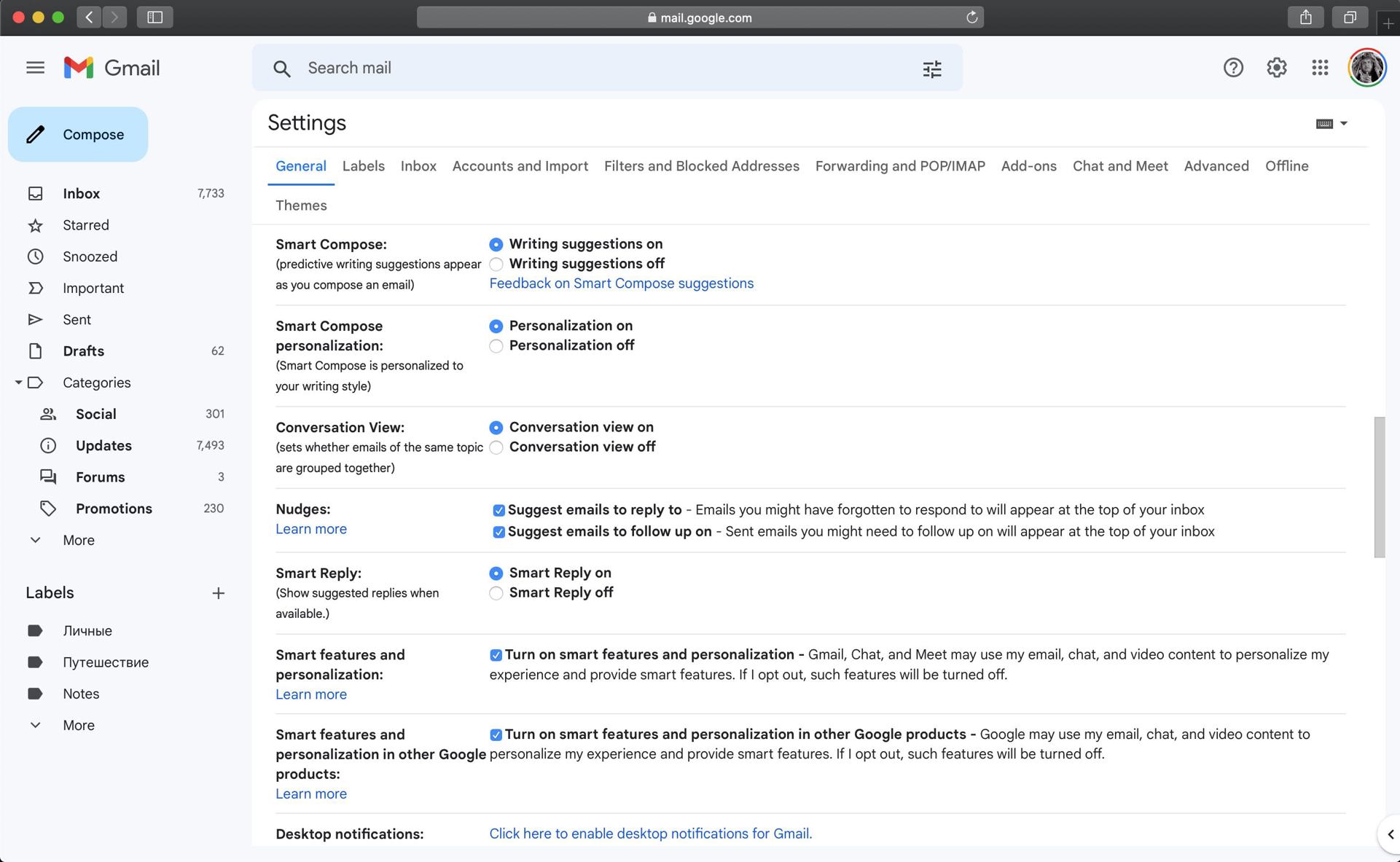
Go to your Gmail account on a desktop and click Settings denoted by a sprocket icon. Then click See all settings. Scroll down the General window a bit and find the following features:
- Smart Compose
- Smart Compose personalization
- Smart Reply
- Smart features and personalization
- Smart features and personalization in other Google products
All those should be turned off to prevent Google from scanning through your emails.
Also: Should You Trust That Gmail Is Secure Enough For Your Business?
What About Viruses?
However, secure mail is not only about end-to-end encryption. There are three common email scams that an email service provider should protect you from: email account spoofing, email phishing attacks, and ransomware. If you are not sure that your provider is secure enough, then you have to deal with these potential threats yourself.
Email Account Spoofing
Email account spoofing is when a scammer sends emails from a fake email address that looks like a proper one. The goal of email spoofing is to gain access to sensitive information such as passwords, usernames, and financial information.
To protect yourself from email spoofing, always Check the email header to verify the sender's email address. Double-check with the company by looking for their phone number on their website, calling them, and verifying if they did send the email.
Email Phishing Attacks
Phishing is another email scam where attackers try to trick you into giving up your sensitive information. They often disguise their emails as ones from legitimate and trusted organizations such as banks, government agencies, or popular websites. Phishing emails usually contain a link that leads to a fake website that appears to be the real one.
To avoid phishing attacks, always double-check the sender, and don't click on any links in suspicious emails immediately. Be wary of messages that use urgent language and demand immediate action. Check the website's URL in the browser's address bar.
Ransomware
Ransomware is malicious software that encrypts your files and then demands a ransom in exchange for access to your files. Ransomware is often delivered through email attachments that contain infected software.
To protect yourself from ransomware, never open an unexpected email attachment or click on an unknown link in an email from untrusted sources. Install and maintain up-to-date antivirus and anti-malware software on all your devices, including your computer, mobile devices, and servers. Keep your operating systems and software updated with the latest security patches and updates to address any known vulnerabilities.
Keep in mind that even if you know how to «manually» protect yourself from these threats, full-fledged protection is still impossible without technical means on your email provider's end.
Conclusion
Now you know that not every free email service provider that claims to be secure is. No such
thing as free, and eventually you will have to pay them with your data. Only end-to-end encryption can provide a decent level of security when your message and any forms or attachments can be secured no matter where they end up.
Therefore, we created a Secure Email service in TruVISIBILITY. Whether your email message is being sent or being received, your encrypted emails will be protected. Alongside, TruVISIBILITY's Secure Email provides strong protection from potential virus threats.
Designed specifically to secure private information, a Secure Email service supports compliance regulations in multiple industries and guidelines, such as HIPAA, CFPB, FINRA, and E-SIGN.
Get a TruVISIBILITY freemium account now and never worry about email security again!
Want to receive more articles?
Sign-up for our weekly newsletter to receive info that will help your business grow



