The following tools offer a plethora of features and functionalities that can streamline operations, enhance collaboration, and ensure data security. Let’s explore various online drive tools and discuss how businesses can leverage each one to maximize productivity and drive success.
We’ll also cover how TruVISIBILITY’s online drive can save you time and make your sensitive documents more secure with extra features and considerations that Google drive and other online drives fail to provide.
Table of Contents

How to Best Utilize the Tools in Drive
You can save and manage nearly any kind of business document - no matter how sensitive - on an online drive. Each online drive you use will have several staple features for your use.
Here’s how to use these tools to ensure your business runs as seamlessly as possible so that you can get back to focusing on other tasks, such as getting leads and growing profits.
File Storage and Organization
The core functionality of online drive tools lies in their ability to store and organize files effectively. Businesses should take advantage of this feature by creating a logical and structured folder hierarchy. By categorizing files into relevant folders and labeling them appropriately, teams can easily locate and retrieve documents, saving time and minimizing confusion.
Businesses should use the sharing and permissions features of online drive tools to control access to files. This ensures that sensitive information remains secure while facilitating seamless collaboration among team members.
TruVISIBILITY’s Drive has perfected the art of organizing files and sharing them with team members. With options to delete, add to favorites, and create multiple subfolders within a folder, you can continue to edit and add anything in the Drive application.
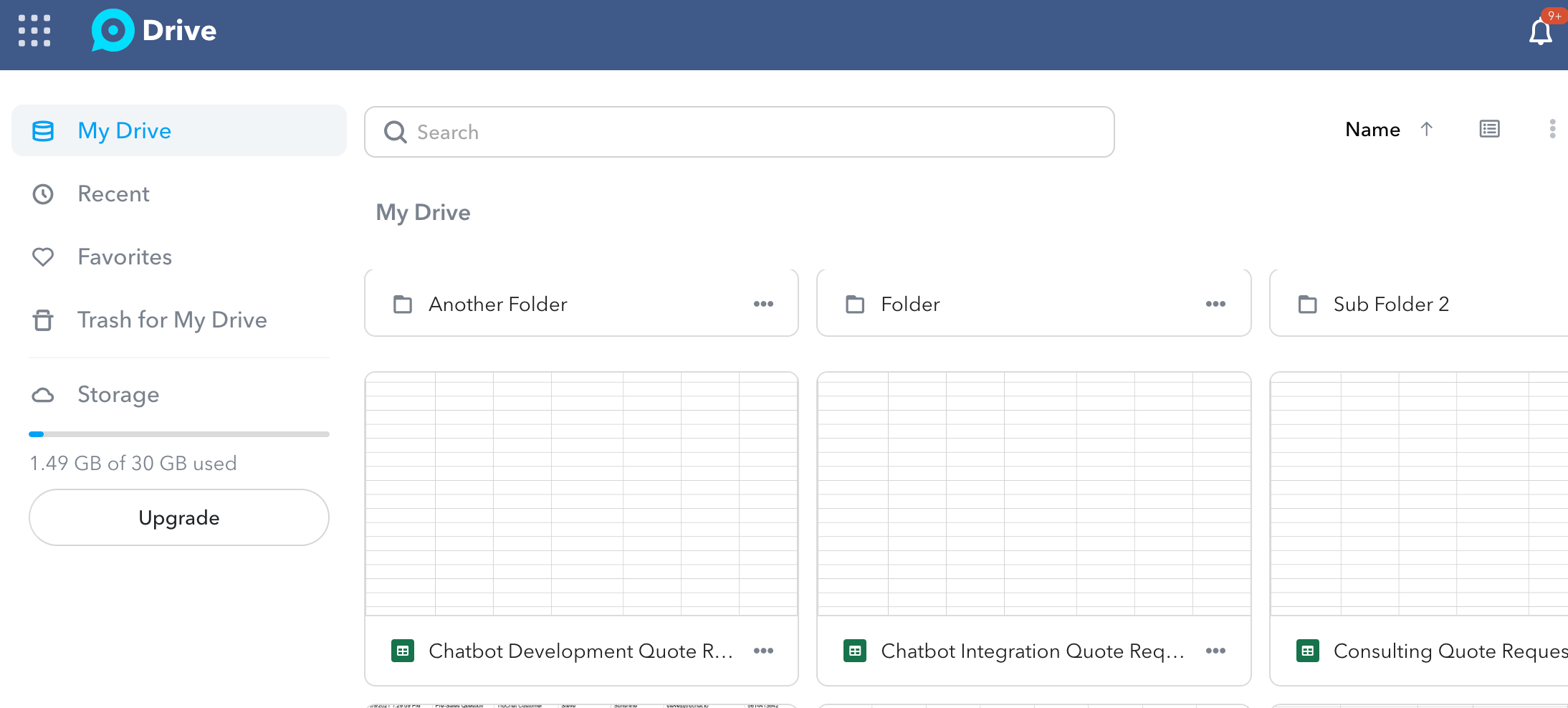
Collaborative Document Editing
Online drive tools often include powerful collaborative document editing features that enable multiple users to work on the same file simultaneously. This functionality promotes real-time collaboration, enhancing teamwork and productivity. Businesses can utilize this feature for tasks such as drafting proposals, creating project plans, and editing marketing materials.
Additionally, version control capabilities within these tools enable businesses to keep track of document revisions, allowing for easy reference and document recovery if needed. This ensures that the latest version of a file is always accessible to all team members.
Team Collaboration and Communication
Online drive tools often integrate with collaboration and communication platforms, enabling businesses to centralize their workflows.
By combining online drive tools with communication tools such as Slack or Microsoft Teams, businesses can create a seamless environment for team collaboration, allowing for instant file sharing, feedback, and discussion. This integration fosters effective teamwork, particularly in remote work settings.
Secure Data Sharing
Businesses frequently need to share files and folders with external partners, clients, or vendors. Online drive tools offer secure file sharing functionalities, ensuring that data is shared safely and confidentially. By utilizing features such as password protection, expiration dates, and download restrictions, businesses can maintain control over shared content and protect sensitive information from unauthorized access.
Businesses should consider utilizing encryption and two-factor authentication provided by online drive tools to add an extra layer of security. This protects data both at rest and in transit, mitigating the risk of data breaches and unauthorized access. One way to keep your online drive secure is to change your password every few months.
All of TruVISIBILITY’s apps are extremely secure when it comes to a user’s account. If you, at any time, wished to change a password to your business account, you can easily do this by going to your account information and clicking on ‘General Settings’. Any password change will be applied with a few clicks!
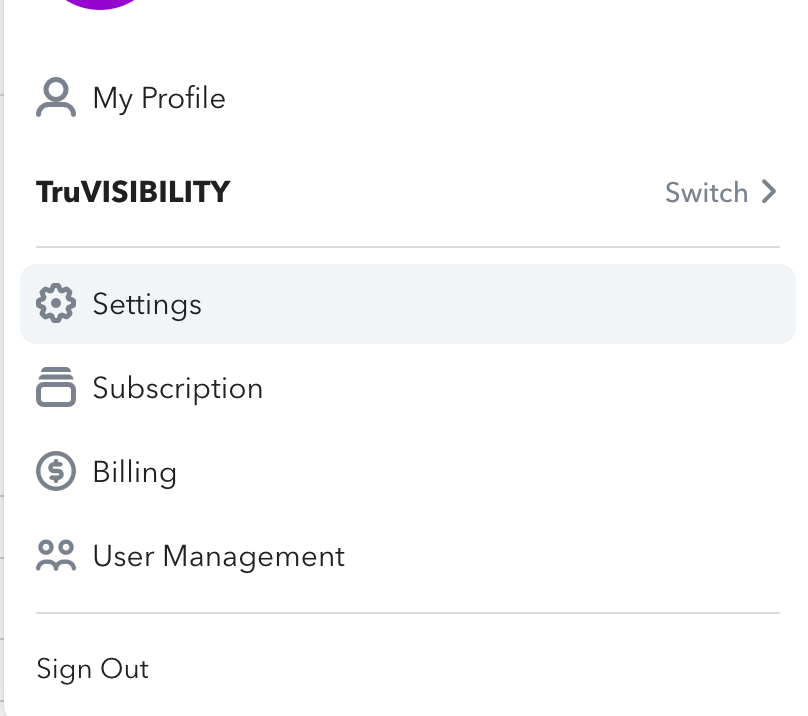
What Separates TruVISIBILITY’s Drive Apart from the Rest
TruVISIBILITY’s Drive doesn’t use any information you put into your online drive, unlike Google and some other online drive platforms. In fact, there are more helpful tools in Drive that automatically help you keep your business organized and running smoothly! Here are some important tabs that TruVISIBILITY features in Drive to help keep business owners and teams organized.
Trash
You can delete some documents and ensure they can never be accessed again after 30 days. If you wish to open and save any of the accidentally deleted documents, you can recover them before the 30 days.
Favorite
You can also put documents in your ‘favorites’ folder. These can be separated into groups or folders and subfolders, such as ‘Finance Documents’, ‘Employee Information’, ‘May - July Sales Reports’, etc.
Recent
Any documents that have been added in the recent month, recent year, and older (past years), will be listed in this tab. It doesn’t matter which folder or subfolder they are in, anyone with access to this Drive can click on the document to view it here. This helps teams determine which documents are possibly duplicated and which may need to be deleted.
TruVISIBILITY’s Drive will always list how much storage you’ve used and how much space you have left. There will always be the option to upgrade space if needed.
In any of the features you can create any number of folders and subfolders to place your documents in. Or you can simply add single documents!
All the TruVISIBILITY applications are part of one platform, and therefore they are easily integrated with each other literally in one click. You can also use them on their own with third-party applications. And all this without a line of code!
Register a freemium TruVISIBILITY account and get unlimited access to fully functional marketing software free of cost!
As your business grows, you only pay for what you use without any contract. A freemium TruVISIBILITY account allows you to:
- Create a chatbot that can conduct up to 100 conversations per month
- Launch email blasts, start drip campaign, etc with 1000 free emails sent monthly
- Send 1000 SMS texts per month
- Build 1 website including a blog
- 1 GB of storage usage
- 1 SSL certificate
- Unlimited API usage
The pricing is based on usage over the free monthly allotment. Thus it is extremely affordable for small to medium businesses. You can adjust the number of conversations your chatbots can have, the number of emails and SMS that can be sent per month, the number of websites you can deploy, and the capacity of your cloud storage. Simple and flexible!
Conclusion
Online drive tools are indispensable assets for businesses, providing a wide array of features to streamline operations and enhance collaboration. By embracing these tools as integral components of their workflows, businesses can navigate their digital information with confidence and efficiency.
Want to receive more articles?
Sign-up for our weekly newsletter to receive info that will help your business grow



