Chatbots have become a vital tool for small businesses, as they enable 24/7 customer interaction, and improve lead conversion and other marketing related processes. In this article, we will look at five steps to build chatbots for websites and messengers without a single line of code. So let's get started on learning how to use chatbots for small business efficiently and effectively.
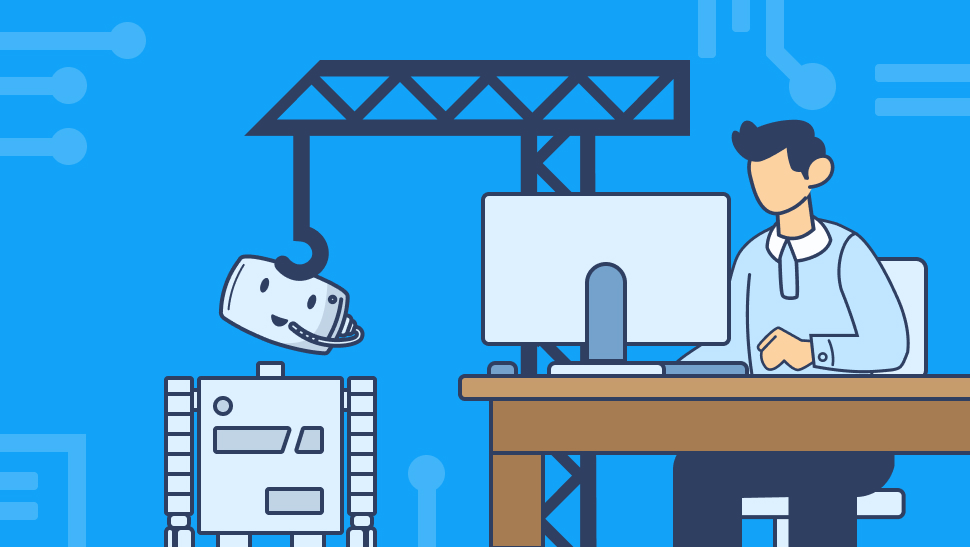
Table of Contents
- Why Do I Need a Chatbot?
- What Are the Different Types of Chatbots?
- 5 Steps to Build a Chatbot
- Conclusion
Why and How to Use Chatbots in Small Business
Chatbots bring a lot of benefits to small businesses, especially when it comes to customer service. Chatbots can provide 24/7 customer support, quickly responding to customer inquiries and guiding customers through the process of solving their problems.
In 2022 more than 60% of small businesses reported an increase in customer satisfaction when using chatbot technology. In addition to improving customer experience and engagement, chatbots can also reduce costs associated with manual customer service tasks such as providing product information and processing orders.
In 2022, chatbot implementation saved up to 25% of operational costs related to customer service in small businesses.
Chatbots can also help automate marketing campaigns by engaging customers with personalized advertisements based on their past interactions with your business. This helps save time and money while ensuring that customers feel valued by your brand.
By leveraging chatbot technologies in order to streamline operations and provide better customer service experiences, small businesses will be able to maximize their profits while providing top notch user experiences for their customers.
So do you need a chatbot? Of course!
What Are the Different Types of Chatbots?
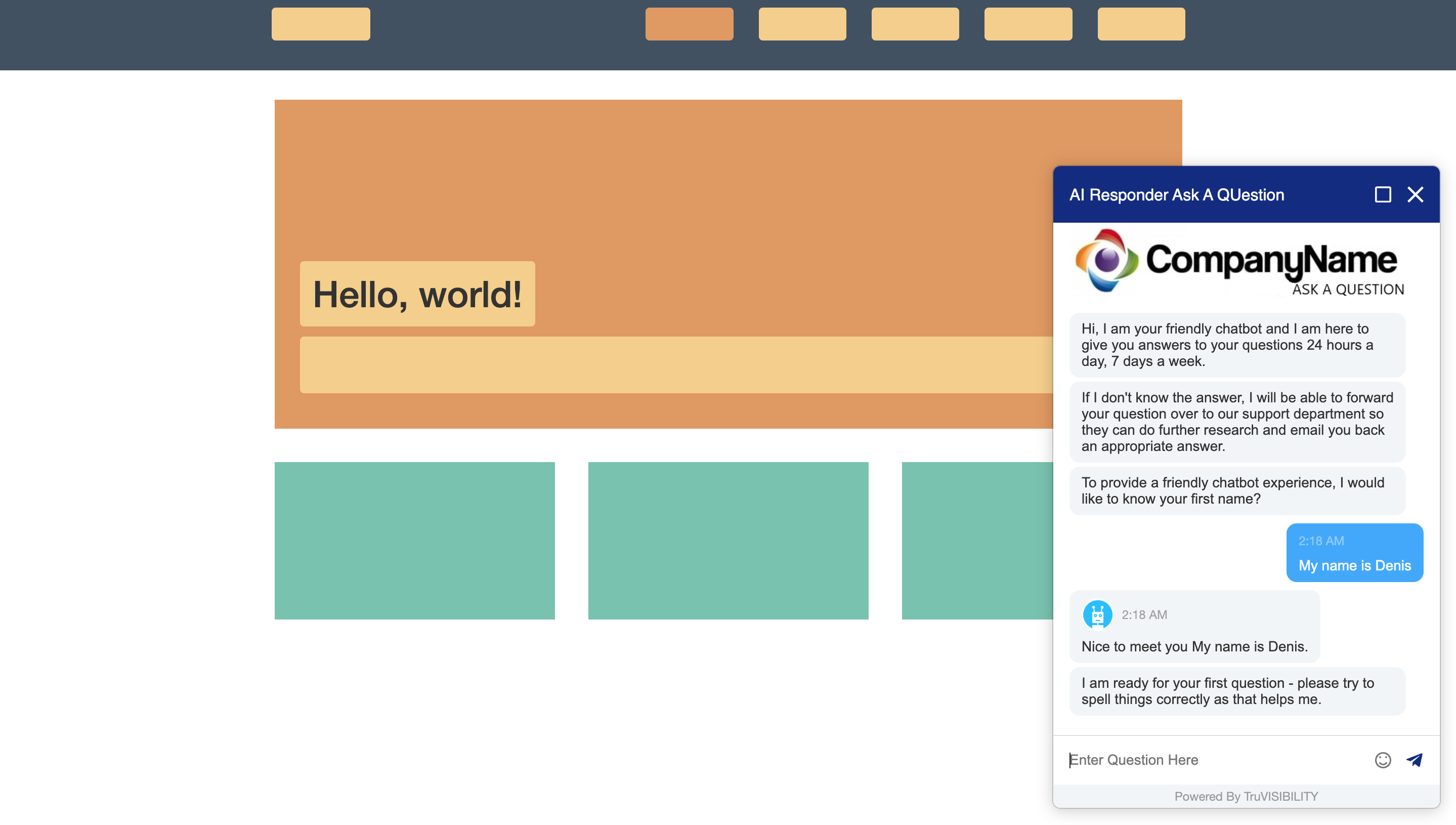
From a technical point of view, there are three common types of chatbots.
Rule-Based Chatbots
Rule-based chatbots are the simplest form of chatbot technology. They use pre-defined rules to answer user queries without any cognitive or natural language processing capabilities. This type of chatbot is best suited for businesses that need to handle simple conversations with customers or website visitors.
For example, rule-based chatbots can be used to answer frequently asked questions or provide basic customer service tasks such as checking order statuses or providing product information.
AI-Driven Chatbots
AI-driven chatbots are more complex than rule-based ones, as they rely on natural language processing (NLP) and artificial intelligence (AI) components to understand user intents and respond accordingly. AI-driven models learn from data training sets that are imported into the platform, enabling them to read stories, recognize intents and generate responses in human dialects. This makes them ideal for more complex conversations such as customer service inquiries or sales inquiries that require personalized answers based on past experiences.
Hybrid Chatbots
Hybrid chatbots combine both rule-based and AI-driven technologies into one model. This allows businesses to create sophisticated conversational agents that can handle both simple queries (such as order status checks) as well as more complex conversations (such as sales inquiries).
Whatever type of chatbot you want, it can be built within a TruVISIBILITY platform. And it's free! So you don't have to choose the platform — just sign up for a TruVISIBILITY freemium account and start building your chatbot right now!
No matter what type of chatbot you choose, there are five steps to make to build a nice chatbot for your small business.
5 Chatbot Implementation Steps
You may be asking, 'Is it difficult to build a chatbot?' The process of creating a chatbot comes down not so much to the direct construction of a bot in the visual no-code editor, but to planning and design. We have identified five stages of creating a chatbot, after which you will receive an effective virtual assistant.
Step 1: Define the Purpose of Your Chatbot
Before you start building your chatbot, it’s important to define its purpose. What do you want your chatbot to do? Is it only answering simple questions or more sophisticated tasks? Here is a list of five possible chatbot marketing roles. Read it carefully and consider what roles you want your bot to play.
5 Marketing Purposes of Your Chatbot
1. Boosting Engagement and Sales
The very first of the chatbot implementation steps include deciding how well your chatbot is performing and how well you want or expect it to perform. Chatbots can be used to encourage engagement between customers and brands, as well as help drive sales through offers, product recommendations, coupons, and other incentives. For instance, if you run a restaurant, your chatbot could offer personalized discounts to customers who have recently visited your place or who have pre-ordered meals.
Additionally, chatbots can be used to provide helpful information about products or services when customers visit a website. This may include product descriptions or FAQs that can help customers make informed purchasing decisions.
2. Segmenting Traffic
Another purpose of using chatbots is to segment traffic on websites by asking visitors questions about their interests or needs before they engage with other parts of the site. This way, you can better target specific segments.
Through segmentation you can separate different groups of users who may be more likely to engage with certain content or purchase certain products than others. By targeting these users specifically through chatbot messages tailored toward their demographic data or interests, you are likely to convert your prospects into sales leads and drive revenue growth.
3. 24/7 Customer Interactions
With chatbots, you can always be available when customers need support or assistance with their purchases. Whereas traditional customer service teams typically operate on limited hours during workdays only, bots can provide round-the-clock support free of charge and instantly respond to any queries that arise at any time of day or night. Plus, bots don't need breaks or vacations like human employees do.
4. Providing Data for Analysis
Chatbot conversations allow businesses to collect data that can then be used for further analysis into customer behavior patterns and preferences as well as market trends that may have an impact on future business decisions such as pricing strategies or product launches/updates, etc.
This data may also reveal possible areas where customer experiences could be improved in order to make them more enjoyable. Satisfied customers tend to come back more often than unsatisfied ones do, Captain Obvious says.
5. Lead Qualification
Use bots to identify potential buyers that match your criteria in order to qualify them for special offers or discounts such as loyalty programs. This allows marketers to better understand user needs so they are able to offer timely deals that meet those needs while helping them increase profits from those deals over time which eventually translates into higher ROI.
Different types of chatbots can be built depending on what you need them to do. You can choose from a simple rule-based chatbot, a smart AI chatbot, or a sophisticated hybrid chatbot.
It’s also important to research your potential customers and determine their “pains” so that your chatbot can be useful for them.
Step 2. Come Up With Your Chatbot's Character
You need to determine the overall look and feel of your bot as well as how it will interact with visitors who come to your website. This includes deciding what features and functionality you'd like it to have, such as whether or not it can handle payments or if it should be capable of understanding natural language queries from users. At this step, you may think over integrations — third-party services that can be connected to your chatbot.
Step 3. Design Your Chatbot's Conversational Flow
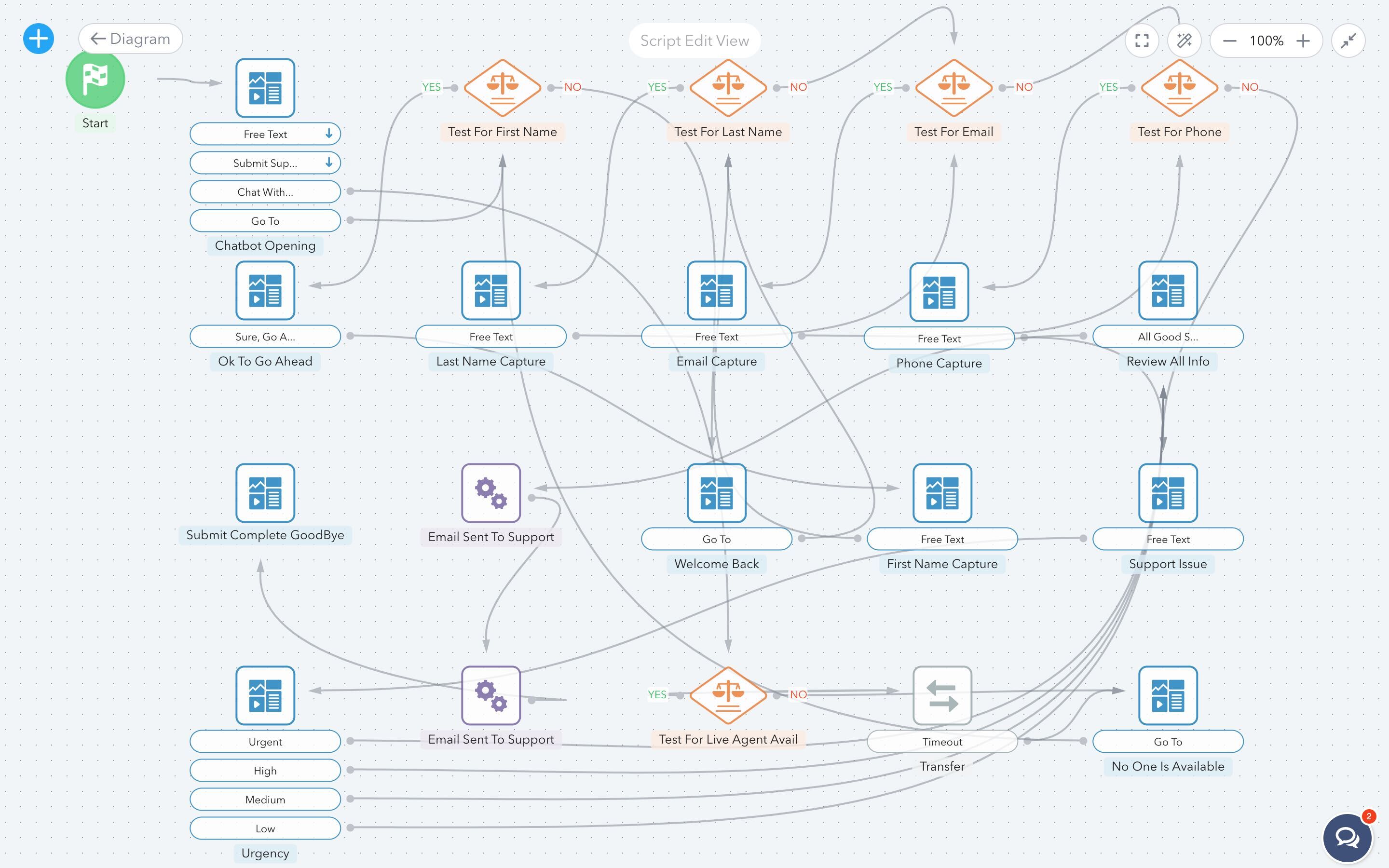
Most chatbots, including AI and hybrid ones, are built on a decision tree algorithm that implies if-then logic. For interaction with humans, this logical structure is packed into a conversation that encourages your visitor to do what you need. That's a conversation flow and you have to design it.
For instance, if you want to get a visitor's email, it's not enough just to ask them for it with a «What's your email? Type here now!» line. You should think about how to ask for it, what tone and wordings to use, and what to offer in return. Remember The Godfather movie and Don Corleone?
«But now you come to me and you say, 'Don Corleone, give me Justice.' But you don't ask with respect, you don't offer friendship; you don't even think to call me Godfather.»
Same thing goes for asking for email addresses!
Besides, to create a good conversation flow you have to be clear about your customer's journey and its touchpoints: awareness, consideration, purchase, retention, and advocacy. In this article however, we will not go deep into the art of writing conversation flow.
A chatbot's structure and conversation flow are visualized in the form of a flowchart — a canvas filled with shapes and arrows denoting relationships between them. Circle indicates start/termination, diamond means condition, and rectangle refers to action or process. It's not rocket science, is it?
You have to spend time thinking through the logic of the conversation flow. Take a pen and paper and make a draft. When you are satisfied with the draft, then transfer it to the software.
After setting up the basic structure of your bot, you can customize it further by adding media elements such as images or videos, dynamic content such as newsfeeds or blog posts, and other interactive features such as polls or surveys. You may also want to consider building integrations with other services such as email marketing software or payment processors.
With TruVISIBILITY you can create a chatbot using a purpose-driven template or from scratch, building your own conversational flow. To extend the functionality of your chatbot, use Integrations. TruVISIBILITY Chat app is compatible with Google Calendar and Microsoft Office 365 calendar, Google Spreadsheet and Twilio SMS, Stripe, and PayPal.
Step 4. Test Your Chatbot
Testing is an essential part of creating any successful product or service and the same goes for building a chatbot. There are three main types of tests that should be conducted before launching your bot:
1. Question/Answer Testing
This type of testing is the simplest. It determines if the chatbot provides correct replies to certain inquiries.
2. Usability Testing
The more advanced type of testing. Conducting it, you evaluate the chatbot with actual clients. The purpose of usability testing is to see if the chatbot is usable by the user. This may be as easy as sitting down with a client and allowing him to engage with the chatbot.
3. Guerilla Testing (Testers use the bot in their daily lives.)
Guerilla testing is not about the whole experience a customer gets from interaction with a chatbot. When conducting guerilla testing, figuratively speaking, you go out on the streets and ask passers-by for their opinions.
Test runs should include running through simulated conversations between users and bots in order to make sure all of its responses are accurate and timely based on user inputs.
Once these tests have passed successfully and any necessary changes have been made accordingly, then finally deploy your chatbot live onto your website or another channel so visitors can start interacting with it in real time!
5. Deploy Your Chatbot
There is nothing easier than deploying a chatbot. The users of TruVISIBILITY All-in-One Digital Marketing Suite have several options. The simplest is to use a bunch: build a website with a TruVISIBILITY Site app and a chatbot with a Chat all. And tie them up together with a single click!
However, you can deploy a TruVISIBILITY chatbot in other channels such as Facebook Messenger, WhatsApp business account, Slack, Telegram, etc. By embedding an HTML code you can deploy your chatbot to any website as well. A little bit of coding skills will be needed here.
Finally, in order for your chatbot to be effective, make sure to monitor its performance regularly. As customer requirements evolve over time or new features are desired by customers then make sure you update or modify your bot accordingly so that users always have access to helpful and useful information when interacting with your website via the chatbot interface.
You'll find 'is it difficult to build a chatbot?' is an unnecessary question with TruVISIBILITY's Chat app, which makes chatbot building easier than ever.
Conclusion
Creating an intelligent chatbot does not have to be complicated! With the help of no-code software such as TruVISIBILITY you can easily create a rule-based, AI-driven, or hybrid chatbot without writing a single line of code.
All you need is to come up with your chatbot's marketing purpose, collect data about your target audience's needs, and develop a conversational flow. By following our chatbot implementation steps, you'll soon see what difference a great bot can do for your customer satisfaction, conversion rates, and business overall.
So what are you waiting for? Get started creating your own intelligent chatbot today!
Want to receive more articles?
Sign-up for our weekly newsletter to receive info that will help your business grow



